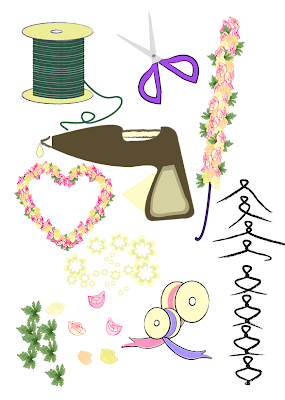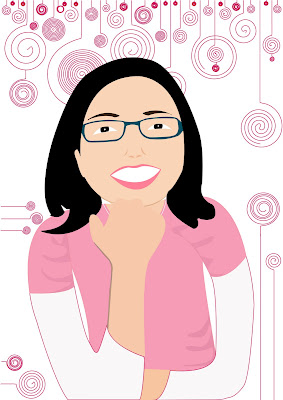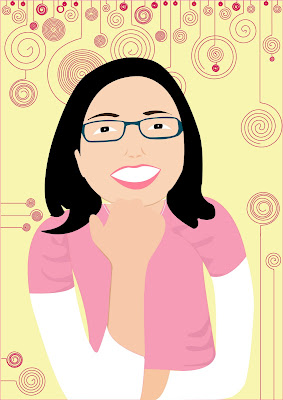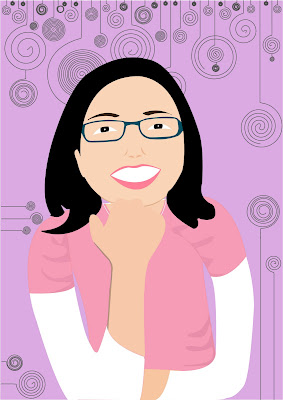I traced my face using Ai. I would say that after tracing the car, I found that I quite love this process. I changed the colors of the background for the purpose of showing my different feelings. So you can see how effective the color can bring to your images.^^
I am innocent.
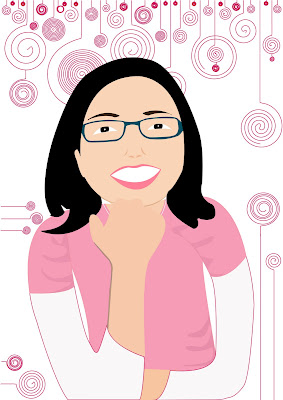
My lovely face in a white space, no limit is created, nothing can stop my great smile :p. Pink color brings a soft mood and happiness also.
I am happy and I am in high spirit.
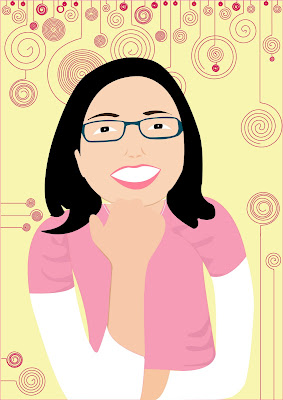
Yellow color create the feeling of joyfulness.
Romantic color, I am in love ^^. Tender mood.
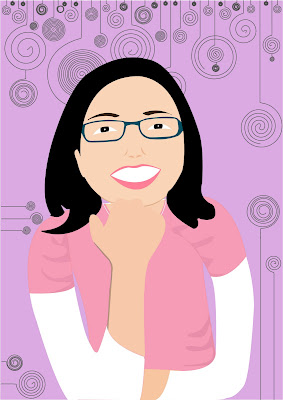
In this image, you can see that I am in a little trouble because those stuffs around my head become quite messy with the blue spirals. However, you can feel a bit relaxation mood cause the background is brown.

The last image with dark blue background and yellow stuffs around my head. I am deep in sorrow. While I still smile, it's just like I am pretending, trying.

I like playing mixing the color and it create very interesting effects, you see. Color is a wonderful tool that you can use in design especially for emotional design. You can even create your own style of color while you are free in using any shape and font in your work. The unique style of color will sign your work without any word.